Linux Installation Guide
Recommended:
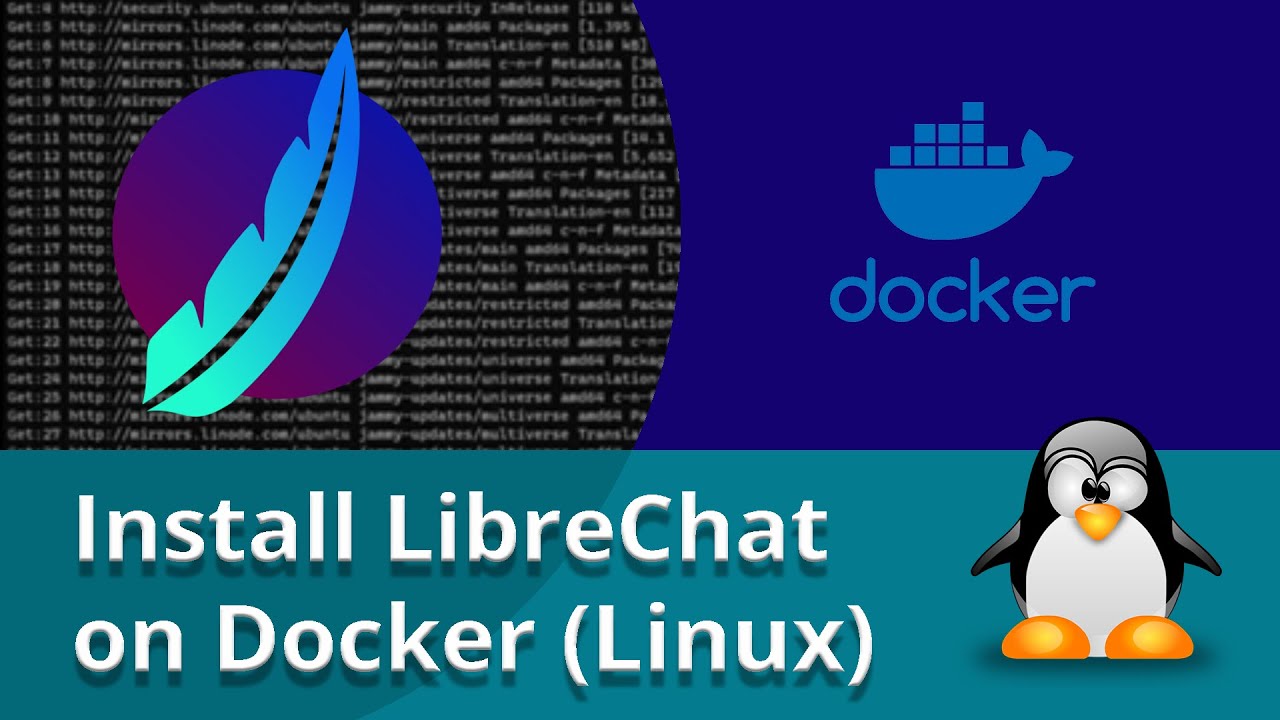 Click on the thumbnail to open the video☝️
Click on the thumbnail to open the video☝️
In this video, you will learn how to install and run LibreChat, using Docker on Ubuntu 22.04 LTS.
Timestamps
- 0:00 - Intro
- 0:14 - Update the system
- 0:29 - Clone the repository
- 0:37 - Docker installation
- 1:03 - Enter in the folder
- 1:07 - Create the .env file
- 1:14 - Build using docker-compose
- 1:29 - Start LibreChat
- 1:43 - Test
Instructions
Here are the steps to follow:
- Update the system:
sudo apt update - Clone LibreChat:
git clone https://github.com/danny-avila/LibreChat.git - Install Docker:
sudo apt install docker.io && apt install docker-compose -y - Enter the folder:
cd LibreChat - Create the .env file:
cp .env.example .env - Build the Docker image:
docker-compose build - Start LibreChat:
docker-compose up -d
Note: If you run the command on the same computer and want to access it, navigate to localhost:3080. You should see a login page where you can create or sign in to your account. Then you can choose an AI model and start chatting.
Have fun!
Docker Install (General documentation)
Manual Installation:
Prerequisites
Before installing LibreChat, make sure your machine has the following prerequisites installed:
- Git: To clone the repository.
- Node.js: To run the application.
- MongoDB: To store the chat history.
Clone the repository:
git clone https://github.com/danny-avila/LibreChat.git
Extract the content in your desired location:
cd LibreChat
unzip LibreChat.zip -d /usr/local/
Note: The above command extracts the files to "/usr/local/LibreChat". If you want to install the files to a different location, modify the instructions accordingly.
Enable the Conversation search feature: (optional)
- Download MeiliSearch latest release from: https://github.com/meilisearch/meilisearch/releases
- Copy it to "/usr/local/LibreChat/"
- Rename the file to "meilisearch"
- Open a terminal and navigate to "/usr/local/LibreChat/"
- Run the following command:
./meilisearch --master-key=YOUR_MASTER_KEY
Note: Replace "YOUR_MASTER_KEY" with the generated master key, which you saved earlier.
Install Node.js:
Open a terminal and run the following commands:
curl -fsSL https://deb.nodesource.com/setup_lts.x | sudo -E bash -
sudo apt-get install -y nodejs
Create a MongoDB database (Required)
Get Your API keys and Tokens (Required)
- You must set up at least one of these tokens or APIs to run the app.
User/Auth System (Optional)
- How to set up the user/auth system and Google login.
Run the project
Using the command line (in the root directory)
Setup the app:
- Run
npm ci - Run
npm run frontend
Start the app:
- Run
npm run backend - Run
meilisearch --master-key put_your_meilesearch_Master_Key_here(Only if SEARCH=TRUE) - Visit http://localhost:3080 (default port) & enjoy
Using a shell script
- Create a shell script to automate the starting process
- Open a text editor
- Paste the following code in a new document
- Put your MeiliSearch master key instead of "your_master_key_goes_here"
- Save the file as "/home/user/LibreChat/LibreChat.sh"
- You can make a shortcut of this shell script and put it anywhere
#!/bin/bash
# the meilisearch executable needs to be at the root of the LibreChat directory
gnome-terminal --tab --title="MeiliSearch" --command="bash -c 'meilisearch --master-key your_master_key_goes_here'"
# ↑↑↑ meilisearch is the name of the meilisearch executable, put your own master key there
gnome-terminal --tab --title="LibreChat" --working-directory=/home/user/LibreChat/ --command="bash -c 'npm run backend'"
# this shell script goes at the root of the LibreChat directory (/home/user/LibreChat/)
Update the app version
If you update the LibreChat project files, manually redo the npm ci and npm run frontend steps.