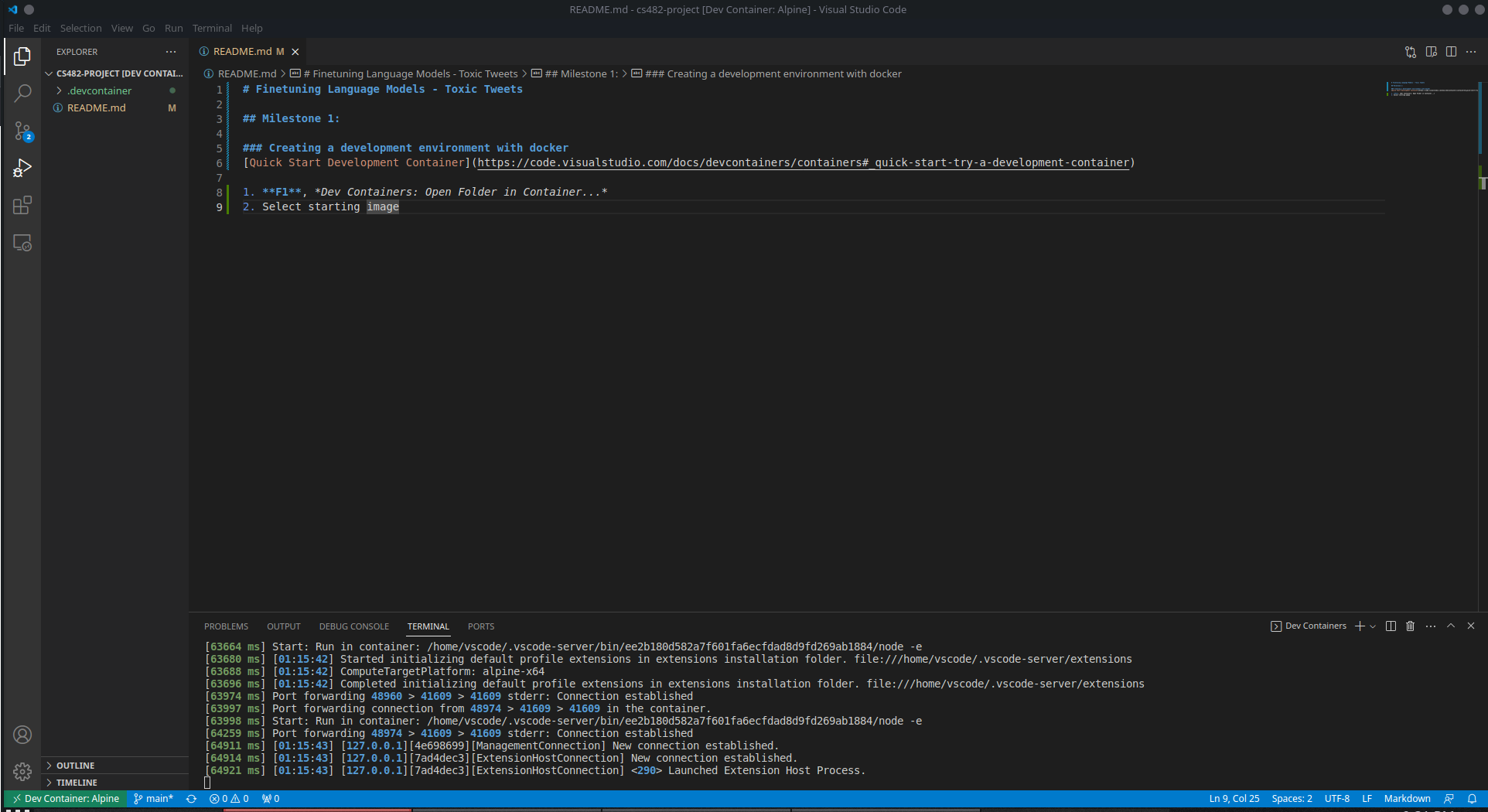Spaces:
Runtime error
Runtime error
metadata
title: Cs482 Toxic Tweets
emoji: ⚡
colorFrom: green
colorTo: green
sdk: streamlit
sdk_version: 1.17.0
app_file: app.py
pinned: false
Finetuning Language Models - Toxic Tweets
Milestone 1:
OS Version
Distributor ID: Ubuntu Description: Ubuntu 20.04.6 LTS Release: 20.04 Codename: focal
Docker Installation
The instructions below will help install Docker on Ubuntu version 20.04.6
## Update list of existing packages
sudo apt update
## Install prerequisite packages
sudo apt install apt-transport-https ca-certificates curl software-properties-common
## Add GPG key for the official Docker repository
curl -fsSL https://download.docker.com/linux/ubuntu/gpg | sudo apt-key add -
## Add the Docker repository to APT sources
sudo add-apt-repository "deb [arch=amd64] https://download.docker.com/linux/ubuntu focal stable"
## Prep to install from docker repo
apt-cache policy docker-ce
## Install docker
sudo apt install docker-ce
## Check if docker is running
sudo systemctl status docker
## Add sudo docker permissions to current user
sudo usermod -aG docker ${USER}
## Apply the user membership
su - ${USER}
## Check if the user has the docker group added
groups
VS Code Installation
The instructions below will help install VS Code on Ubuntu version 20.04.6
(Download the VS Code .deb package (64 bit))[https://code.visualstudio.com/download]
## Navigate to downloads folder
cd ~/Downloads
## Install VS Code (replace <file> with the downloaded package)
sudo apt install ./<file>.deb
Creating a development environment with docker
Quick Start Development Container
- F1, Dev Containers: Open Folder in Container...
- Select starting image
Some notable images worth using are:
- Alpine: Barebones Linux OS
- Python3: Container for developing Python 3 Applications