ChatGPT 学术优化
如果喜欢这个项目,请给它一个Star;如果你发明了更好用的学术快捷键,欢迎发issue或者pull requests
If you like this project, please give it a Star. If you've come up with more useful academic shortcuts, feel free to open an issue or pull request.
支持GPT输出的markdown表格

如果输出包含公式,会同时以tex形式和渲染形式显示,方便复制和阅读

所有按钮都通过读取functional.py动态生成,可随意加自定义功能,解放粘贴板

代码的显示自然也不在话下 https://www.bilibili.com/video/BV1F24y147PD/

懒得看项目代码?整个工程直接给chatgpt炫嘴里

直接运行 (Windows or Linux or MacOS)
# 下载项目
git clone https://github.com/binary-husky/chatgpt_academic.git
cd chatgpt_academic
# 在config.py中,配置 海外Proxy 和 OpenAI API KEY
- 1.如果你在国内,需要设置海外代理才能够使用 OpenAI API,你可以通过 config.py 文件来进行设置。
- 2.配置 OpenAI API KEY。你需要在 OpenAI 官网上注册并获取 API KEY。一旦你拿到了 API KEY,在 config.py 文件里配置好即可。
# 安装依赖
python -m pip install -r requirements.txt
# 运行
python main.py
使用docker (Linux)
# 下载项目
git clone https://github.com/binary-husky/chatgpt_academic.git
cd chatgpt_academic
# 配置 海外Proxy 和 OpenAI API KEY
config.py
# 安装
docker build -t gpt-academic .
# 运行
docker run --rm -it --net=host gpt-academic
自定义新的便捷按钮(学术快捷键自定义)
打开functional.py,添加条目如下,然后重启程序即可。(如果按钮已经添加成功并可见,那么前缀、后缀都支持热修改,无需重启程序即可生效。) 例如
"超级英译中": {
# 前缀,会被加在你的输入之前。例如,用来描述你的要求,例如翻译、解释代码、润色等等
"Prefix": "请翻译把下面一段内容成中文,然后用一个markdown表格逐一解释文中出现的专有名词:\n\n",
# 后缀,会被加在你的输入之后。例如,配合前缀可以把你的输入内容用引号圈起来。
"Suffix": "",
},

如果你发明了更好用的学术快捷键,欢迎发issue或者pull requests!
配置代理
在config.py中修改端口与代理软件对应
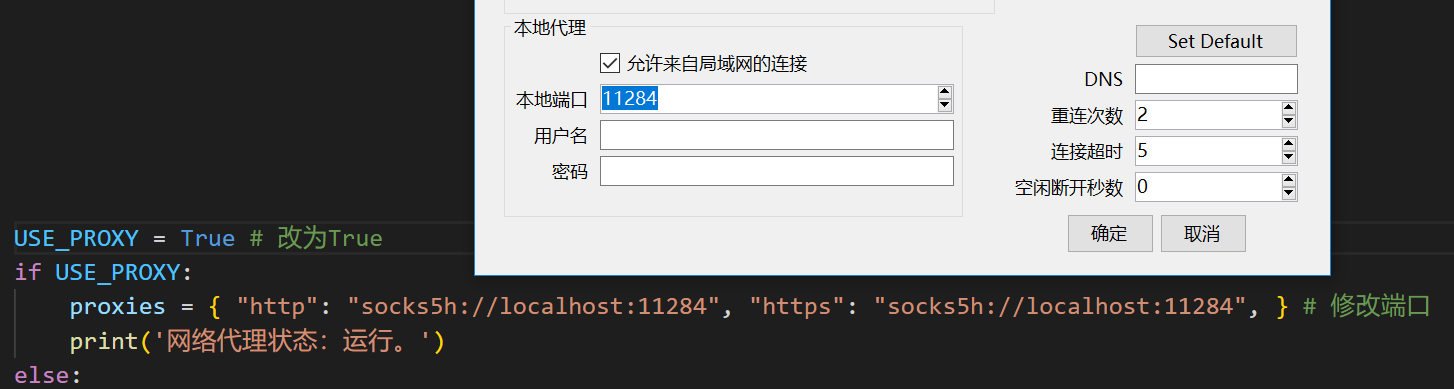
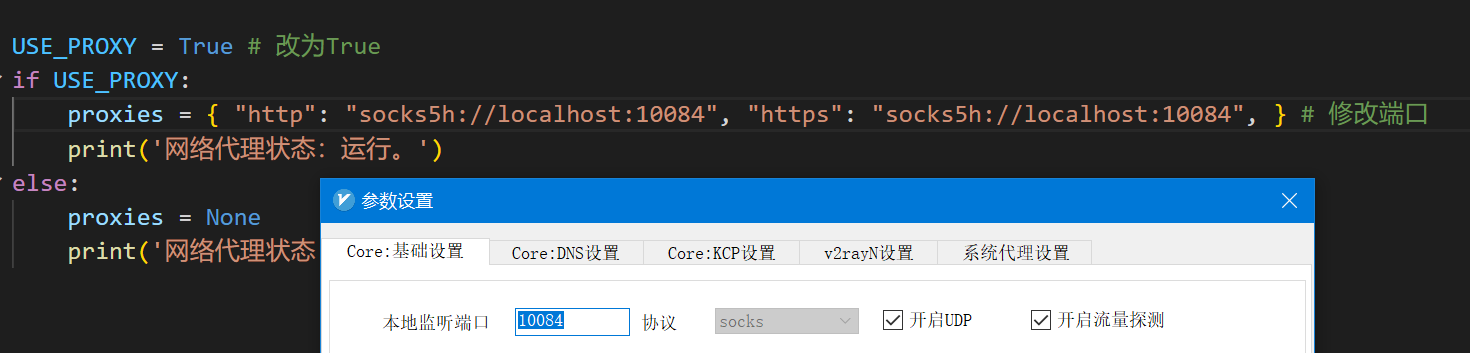
配置完成后,你可以用以下命令测试代理是否工作,如果一切正常,下面的代码将输出你的代理服务器所在地:
python check_proxy.py
兼容性测试
图片显示:
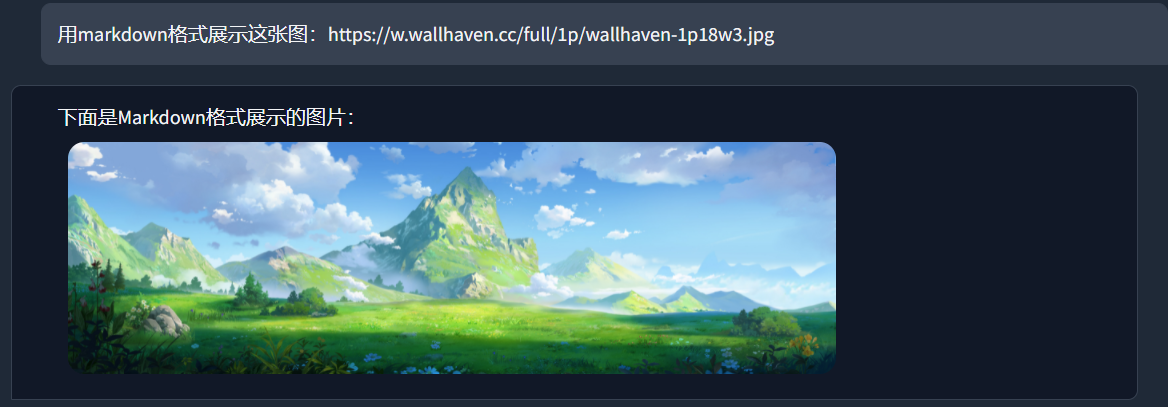
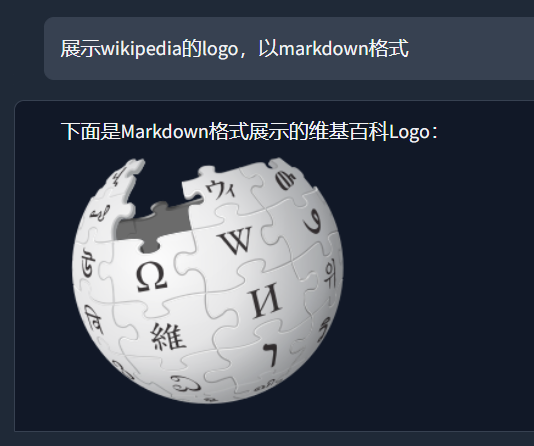
如果一个程序能够读懂并剖析自己:

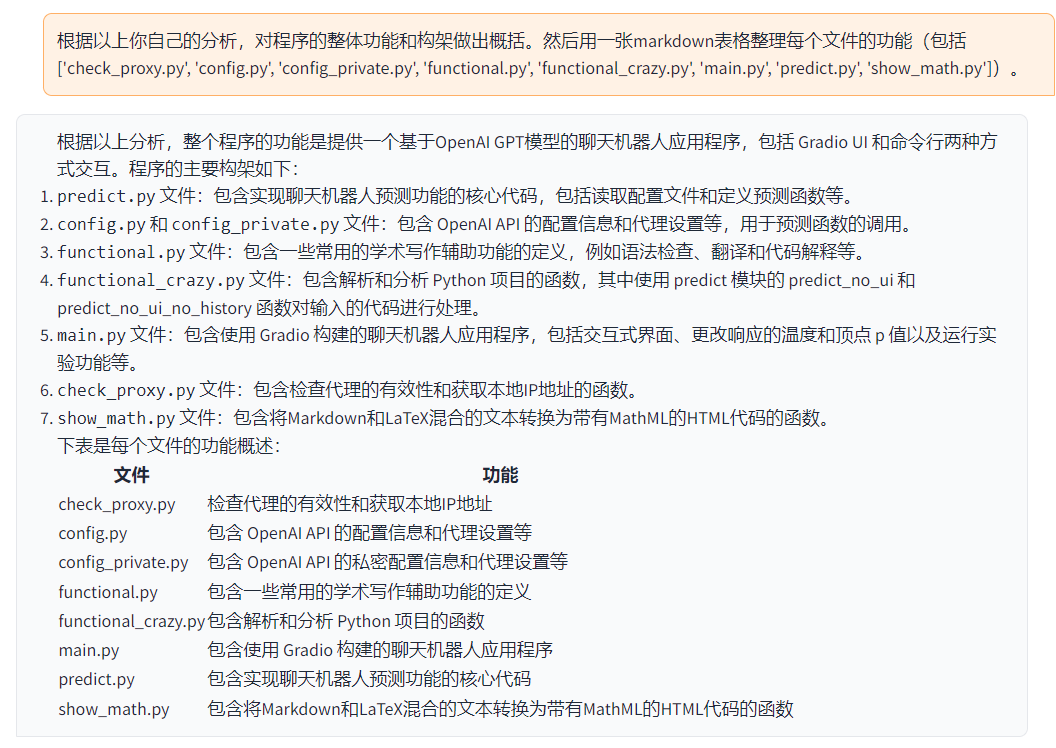
其他任意Python项目剖析:


参考项目
https://github.com/Python-Markdown/markdown
https://github.com/gradio-app/gradio
https://github.com/polarwinkel/mdtex2html
https://github.com/GaiZhenbiao/ChuanhuChatGPT