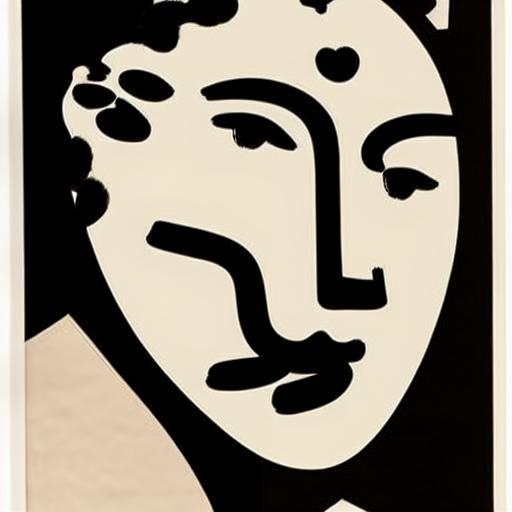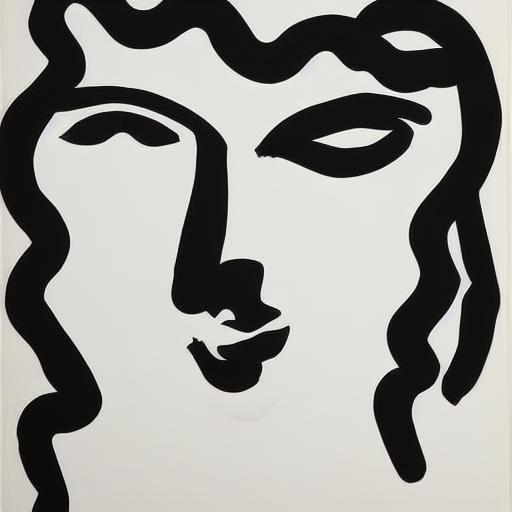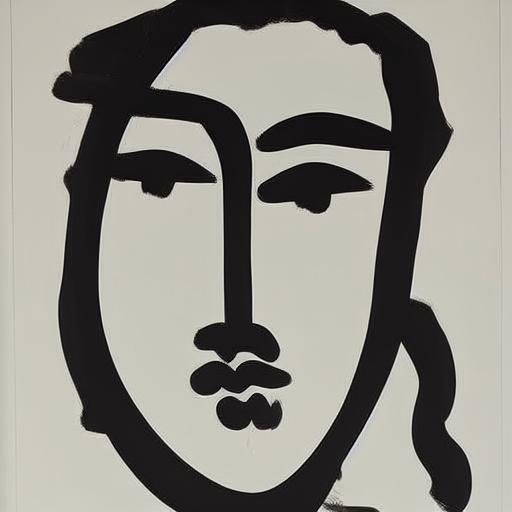LoRA text2image fine-tuning - iamkaikai/MATISSEE-LORA
These are LoRA adaption weights for runwayml/stable-diffusion-v1-5. The weights were fine-tuned on the iamkaikai/MATISSEE-ART dataset. You can find some example images in the following.
Intended uses & limitations
How to use
from diffusers import AutoPipelineForText2Image
import torch
pipeline = AutoPipelineForText2Image.from_pretrained("runwayml/stable-diffusion-v1-5", torch_dtype=torch.float16, safety_checker=None).to("cuda")
pipeline.load_lora_weights("iamkaikai/MATISSEE-LORA", weight_name="pytorch_lora_weights.safetensors")
prompt = "MATISSEE-ART, brown, beige, coral, gray, orange red, violet, black, teal"
for i in range(20):
image = pipeline(prompt, num_inference_steps=20).images[0]
image.save(f"./image_{str(i)}.png")
Limitations and bias
For some reason, this LORA model will often trigger the NSFW filter. Make sure you turn it off in the pipeline.
Training details
[TODO: describe the data used to train the model]
- Downloads last month
- 60
Inference Providers
NEW
This model is not currently available via any of the supported Inference Providers.
Model tree for iamkaikai/MATISSEE-LORA
Base model
runwayml/stable-diffusion-v1-5