IllusionDiffusion
Generate stunning high quality illusion artwork
with your Hugging Face account
or
📖 Read the documentation
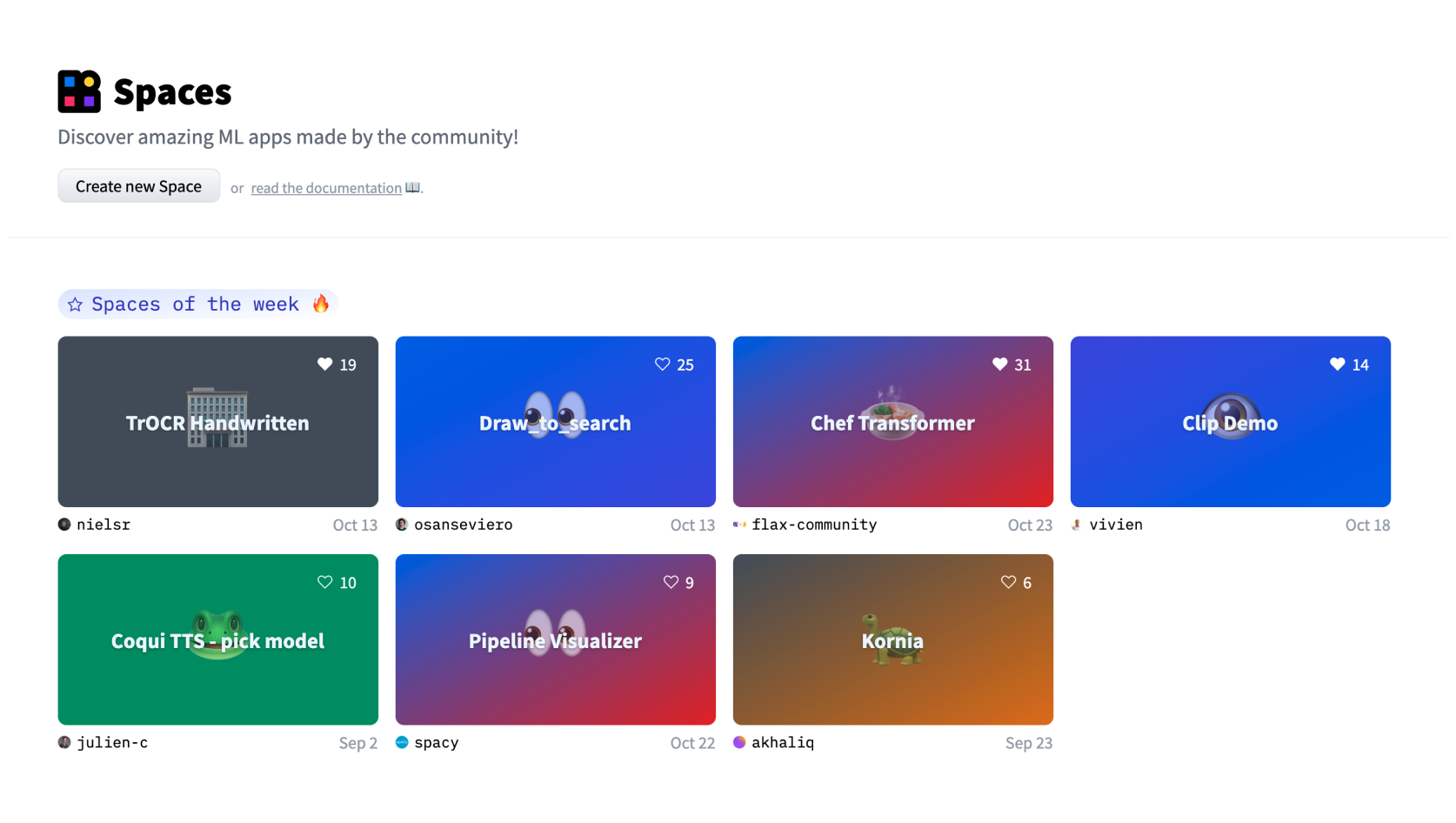
Build, host, and share your ML apps using Spaces in just a few minutes.

Hugging Face Spaces give you all the tools you need to build and host great AI applications and demos.
Your Spaces applications run on our optimized ML infrastructure. Deploy your application at scale in a few clicks.
A new kind of distributed GPU that automatically scales your applications on the fly.

Add Text-To-Image
c188fc0
akhaliq
commited on 3 days ago
Change description
c155fc6
aliabd
commited on 4 days ago
With out-of-the-box git-based version control workflows, individuals and teams can easily collaborate to build AI applications.
Static
Gradio
Docker
Streamlit
Static
Gradio
Docker
Streamlit
Use Streamlit, Gradio or even Docker to deploy and host your own AI applications.
CPU basic
CPU upgrade
T4 small
T4 medium
A10G small
A10G medium
A10G large
From free CPUs to TPUs, you can get the right hardware for your application.
Connect to your Space with SSH or using VS Code in your Browser. With git support and automatic process refresh.


Showcase your work to the community, build unique applications, and make new connections with other AI builders.
Try out over 500,000 spaces!
Generate stunning high quality illusion artwork
Convert screenshots to HTML code
Generate virtual try-on results for clothing
Generate personalized images with a face preservation
In-browser background removal
Browse and run thousands of community trained LoRAs
QR Code AI Art Generator Blend QR codes with AI Art
Create your own AI comic with a single prompt
Engage in multimedia chat with LLMs and ML models
AI filter for your portraits
Generate images from text descriptions
Find answers to common questions about Spaces
No, Spaces allows you to have as many hosted Streamlit, Gradio, Docker and Static apps as you want.
Yes, Spaces have secrets management so you don't have to hardcode tokens or keys into your application.
You can upgrade your Space to use a GPU, or even ✉️ request a free community grant if you are building a cool demo!
Each environment is currently limited to 16GB RAM and 8 CPU cores.
Gradio and Streamlit are very easy to learn and use. We suggest you to check their respective sites.
Please contact us if you would like to use your own tool to build apps.
You can find the official Spaces documentation at https://huggingface.co./docs/hub/spaces.
For general feedback post to this discussion, for specific questions go to the forum.